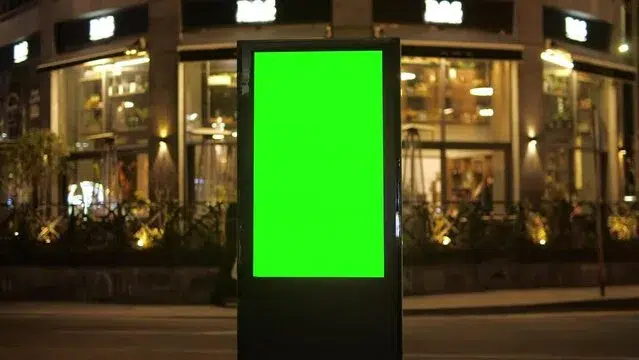Identifying the Brand or Provider of Your LED Display
The level of support varies significantly across different LED sign brands or providers. For instance, with a GoVision LED display, comprehensive support is guaranteed throughout the display’s lifetime, backed by one of the industry’s leading warranty programs. If you’re uncertain about your display’s brand, inspect for labels on the front, side, or rear. Most established providers, such as those offering Oklahoma screen rental or Louisiana screen repair, label their products. Unlabeled displays might indicate an OEM supplier or a direct overseas drop-ship display, which can pose challenges in obtaining support. However, the guidelines below can assist you in initiating your own support process.
Core Components of LED Signs
Despite varying quality and design approaches among manufacturers, most outdoor LED signs, including those used in Arkansas screen rental or Texas LED repair, share common operating components. These elements work in unison to form a comprehensive outdoor LED sign system. We’ve covered some of these components in a previous article, but here’s additional information applicable to a broader range of LED brands:
Controller System: The controller is the LED sign’s brain, often serving as the hub for communications, temperature/light sensors, and video I/O. There are two primary types:
- PC Based Controller (IPC): These are robust industrial computers with a secure operating system, offering enhanced flexibility and power for system customization.
- Embedded Controller: More like a circuit board, these controllers are common in systems primarily displaying static text and images, with limited capabilities for animations and videos.
Video Components and Modules:
- Video (DVI) Board: It translates the video signal from the controller into a format the sign hardware can understand. In IPC-based systems, this board is usually separate, but it can be integrated with an embedded controller. Terms used include DVI Board and Sender Card.
- Logic Board: This board transfers the video signal from the Video Board to the individual LED modules, often organized in rows or columns. Lower-cost systems may combine these with embedded controllers. Common terms are Turbo Boards, Receiver Cards, Hub Cards, Row Boards, and Ribbon Boards.
- LED Modules: The panels of LEDs that comprise the entire sign, varying in size based on pixel pitch. The rear of these modules typically integrates power and data connectors. These are known as Driver Boards, Tiles, and LED Panels.
Power and External Components:
- Power Supplies: These units power the sign’s internal hardware, converting AC to DC voltage and often supporting multiple components or LED modules.
- Temperature Probe: Once standard in LED signs for displaying outdoor temperature, these probes are less common now as the focus shifts to content and targeted advertising.
- Communication Devices: Modern signs frequently use secure wireless or cellular modem communication, though some still employ wired solutions like fiber converters and Ethernet cables.
Effective Strategies:
Accessing and Troubleshooting: Components are usually housed within the display, accessible in various ways depending on the brand. Common methods include front access via special tools or keys, rear doors for larger displays, or hinged front doors. Inside, components are typically mounted to the cabinet’s back or internal framework.
Following the Data Chain: Understanding the data flow is crucial in troubleshooting. Typically, the chain moves from one component to the next, with configurations varying by brand.
Simplifying Troubleshooting: Start by examining symptoms to logically identify potential causes. For instance, if an LED module is out, focus on the LED sign hardware like modules and data cables.
Isolating the Issue: When troubleshooting, try moving the problem component to isolate the fault. For example, relocating a non-functioning LED module can help determine whether the module itself is faulty or if the issue lies earlier in the data chain.
Rebooting: Sometimes, simply power cycling the sign can resolve issues. Frequent need for reboots, however, indicates a deeper problem that requires investigation.
The Importance of Technical Support: Challenges can seem daunting without proper support or documentation, especially if the provider is no longer in business. However, a systematic, simple approach can often quickly isolate most issues. Remember, the frequency and ease of resolving issues largely depend on the provider’s design quality, warranty, components, and support.
Looking Ahead: These foundational principles are just the start in mastering LED display troubleshooting. Stay tuned for deeper dives into specific problems and their solutions in our upcoming posts. Follow our social media for updates!